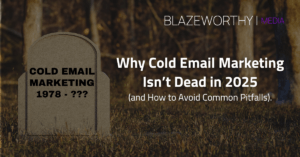When it comes to sending cold outreach emails, one critical decision is choosing the format of your message. Should you use the polished look of an HTML email or stick with the straightforward simplicity of plain text? It might seem like a small detail, but this choice can make a huge difference in whether your email gets opened, read, and acted upon. Let’s break it all down in a way that’s easy to understand so you can make the best choice for your cold email campaigns.
What’s the Difference Between HTML and Plain Text Emails?
Think of emails like letters. A plain text email is like writing a letter by hand on simple paper. No colors, no pictures, just plain words. It’s straightforward and looks personal. On the other hand, an HTML email is like sending a professionally designed card with fancy fonts, images, and a layout that grabs attention.
Plain Text Emails:
- Only text, no formatting like bold or italics.
- Simple and readable on any device or email client.
- Looks personal and less like a marketing email.
HTML Emails:
- Can include colors, images, videos, and buttons.
- More visually engaging but might not display perfectly on all devices.
- Commonly used for newsletters, promotions, and branded content.
Best Practice: If your goal is to build trust and start a conversation, plain text is often the better choice for a first email. If you’re showcasing products or driving clicks, HTML might be more effective.
The Pros and Cons of Plain Text Emails
Pros of Plain Text Emails:
- Higher Deliverability Rates Did you know that plain text emails are less likely to be flagged as spam? Email servers often trust simpler messages more because they don’t look like marketing blasts.
- Best Practice: Use plain language and avoid overly promotional phrases to maximize deliverability.
- Universally Compatible Whether your recipient is using Gmail, Outlook, or an old-school email app, plain text emails work everywhere. No weird glitches or formatting errors.
- Feels Personal Plain text emails look like they came from a friend or colleague rather than a marketing team. That personal touch can make your message more relatable and trustworthy.
Cons of Plain Text Emails:
- No Visual Appeal Without images, bold headlines, or colors, plain text emails can look… well, plain. If you’re trying to impress someone or stand out, this might not do the trick.
- Best Practice: Write concise and engaging content that grabs attention without relying on visuals.
- Limited Tracking Tracking whether someone opened your email or clicked a link is harder with plain text. These emails don’t allow for embedded tracking pixels or flashy call-to-action buttons.
- Best Practice: Include a clear call-to-action link and track responses manually if needed.
The Pros and Cons of HTML Emails
Pros of HTML Emails:
- Visually Engaging HTML emails let you use colors, fonts, and images to make your message pop. For example, if you’re showcasing a product or launching a new service, an HTML email can help you stand out in a crowded inbox.
- Best Practice: Use a clean, professional design that doesn’t overwhelm the recipient.
- Enhanced Tracking Want to know if someone opened your email, clicked a link, or interacted with your content? HTML emails make this easy with built-in tracking features.
- Interactive Elements You can include buttons, videos, and clickable links, making it easy for recipients to take action immediately.
- Best Practice: Use buttons sparingly and ensure they lead to valuable content or actions.
Cons of HTML Emails:
- Spam Risks Some email servers might flag HTML emails as spam, especially if they’re poorly designed or include too many images and links.
- Best Practice: Avoid using too many images or excessive links, and always include a plain text version.
- Inconsistent Display HTML emails don’t always look the same across devices or email clients. That beautifully designed email might look like a jumbled mess on certain screens.
- Best Practice: Test your HTML emails across multiple devices and email clients before sending.
- Slower Load Times Large images or complex designs can make your email load slower, especially on mobile devices or poor internet connections. This can frustrate recipients.
- Best Practice: Optimize images and keep the design lightweight.
How Recipients Perceive Each Format
Let’s talk about how these emails make people feel.
- Plain Text: These emails are like a handwritten note. They feel authentic, genuine, and less salesy. When someone gets a plain text email, they’re more likely to think it’s just for them, not part of a bulk mailing list.
- Best Practice: Personalize your plain text emails with the recipient’s name or relevant details to enhance the personal touch.
- HTML: While they’re eye-catching, HTML emails can scream “marketing.” This isn’t always bad, but for cold outreach, you’re trying to build trust with someone who doesn’t know you yet. The flashy design might work against you by feeling too impersonal.
- Best Practice: Use a subtle design that focuses on your message rather than distracting visuals.
Deliverability: Getting Past Spam Filters
Even the best email won’t work if it lands in the spam folder. Spam filters analyze various factors, including:
- Excessive images or links
- Unnatural formatting (like too many exclamation points!!!)
- The ratio of text to visuals
Plain text emails usually have an edge here because they’re simple and clean. Oftentimes, we find it works best if the first cold email is sent in plain text. This increases the chances of the email being delivered and read, as it feels more personal and avoids many spam triggers.
Best Practice: Keep your subject lines straightforward and avoid overly promotional language.
HTML emails, however, need to be carefully designed to avoid spam triggers. For example, don’t overload them with images or use suspicious subject lines like “Click here for a free gift!”
Best Practice: Include a plain text version and limit the use of flashy design elements.
Real-World Insights: Why Some Emails Work Better
Research shows that plain text emails often perform better for initial cold outreach due to their personal feel and higher deliverability. In contrast, HTML emails are best suited for later stages when visual impact or tracking metrics is more important. For example:
- A/B Testing Data: Campaigns using plain text for first contact saw 20% higher open rates compared to HTML emails (Source: Campaign Monitor).
- Audience Response: Business professionals often respond better to plain text emails due to their simplicity and relevance.Best Practice: Tailor your email format to the stage of your outreach and your audience’s preferences.
The Power of A/B Testing
The best way to determine what works for your audience is to test it. A/B testing allows you to send one version of an email to half your list (e.g., plain text) and another version to the other half (e.g., HTML). Then, you compare the results to see which performed better.
What to Test:
- Open rates: Did more people open the plain text or HTML email?
- Click-through rates: Which format led to more clicks on your links?
- Reply rates: Which email style got more responses?
Best Practice: Change only one variable at a time (e.g., format or subject line) to accurately measure the impact.
Best Practices for Cold Outreach Emails
Plain Text Emails:
- Keep your message short and clear. Nobody wants to read a novel.
- Write like you’re talking to a friend. Be conversational and warm.
- Use a strong subject line to grab attention.
- Personalize your content to show genuine interest in the recipient.
HTML Emails:
- Design for mobile first. Most people check emails on their phones.
- Avoid heavy images or complex layouts. Simpler is better.
- Always include a plain text version as a backup.
- Use tracking wisely to measure engagement and refine your strategy.
Real-World Stats and Data
- Open Rates: Studies show plain text emails often have a slightly higher open rate, around 17%-18%, compared to HTML emails at 14%-16%. (Source: HubSpot)
- Click-Through Rates: HTML emails typically perform better here, with average CTRs of 2.3%, compared to 1.6% for plain text. (Source: Campaign Monitor)
- Deliverability: Plain text emails have a 14% higher chance of avoiding spam filters. (Source: Email Deliverability Report 2023)
Conclusion: Which Should You Choose?
There’s no universal answer. Your choice between HTML and plain text should depend on your goals, audience, and the nature of your message. A quick summary of their differences can help you decide.
- If you’re building trust and want to feel personal, plain text is your best bet.
- If you’re showcasing something visually or need to track detailed metrics, HTML might be the way to go.
At the end of the day, don’t be afraid to test both formats. Experiment, analyze the results, and refine your approach. The most important thing is to connect with your audience and deliver value—whether that’s through a plain text email or a beautifully designed HTML message.
So, which format will you try for your next cold email campaign?